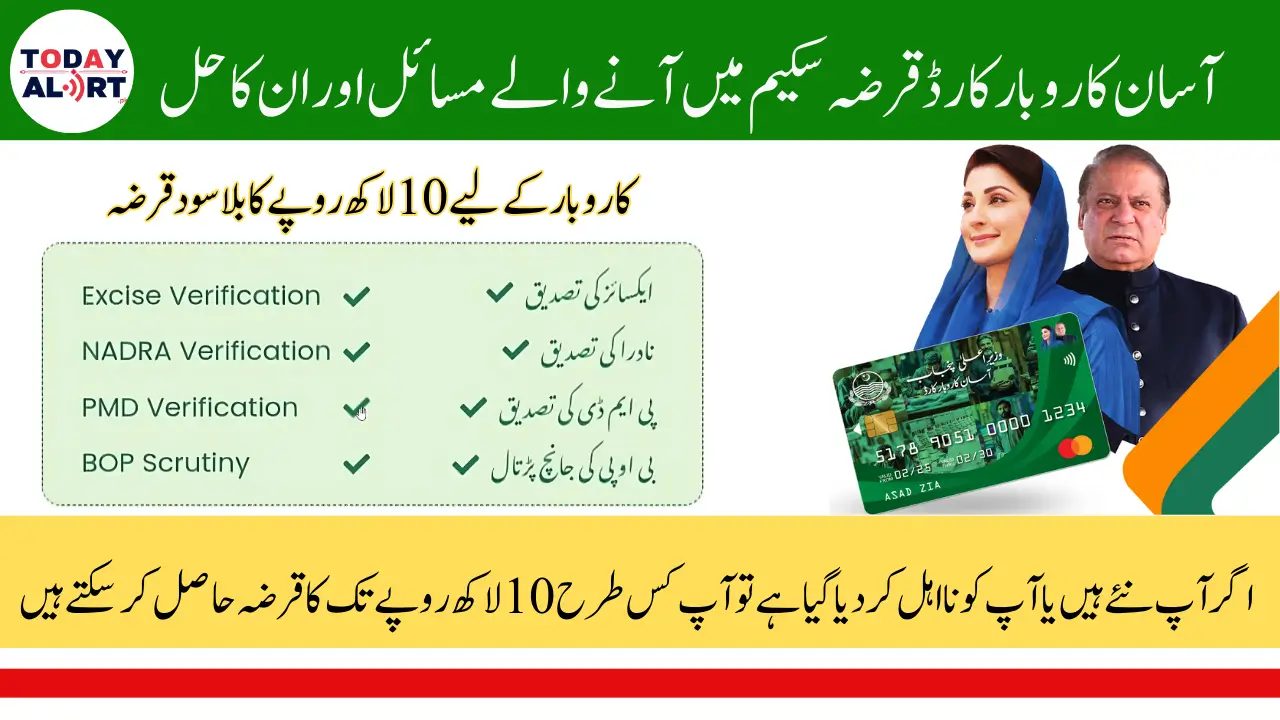Check Asaan Karobar Card Application Status
Punjab government has taken a great initiative to support the youth and small business owners by launching the Asaan Karobar Card Loan Scheme. Under the leadership of Chief Minister Maryam Nawaz Sharif, this scheme offers interest-free loans ranging from Rs 100,000 to Rs 1 million to help people start or grow their small businesses.
This article will guide you on how to check your Asaan Karobar Card application status, understand different verification errors, and how to fix them easily from the comfort of your home.

Also Read: Benazir Taleemi Wazaif Stipend Payment Increase – See Details
What is the Asaan Karobar Card?
The Asaan Karobar Card is a flagship initiative by the Punjab government to support young individuals and aspiring entrepreneurs who want to start or expand their businesses. Launched under the leadership of Chief Minister Maryam Nawaz Sharif, this program provides interest-free loans ranging from Rs 100,000 to Rs 1 million, making it easier for people to become financially independent.
The main goal of this scheme is to promote self-employment and help small businesses grow without the burden of high-interest repayments. The loan is offered on easy monthly installments, with a flexible repayment period of up to three years. Whether you’re starting a new business or looking to expand your existing one, the Asaan Karobar Card gives you a solid financial foundation to move forward.
Also Read: Benazir Kafalat 13500 Quarterly Payment April 2025
Who is Eligible for the Asaan Karobar Card?
To apply for the Asaan Karobar Card, you must meet the following conditions:
- You must be a resident of Punjab.
- Your age must be between 21 and 57 years.
- You must have a valid CNIC (Computerized National Identity Card).
- Your mobile number should be registered under your CNIC.
How to Apply for Asaan Karobar Card (Online Registration)
You can easily apply for the loan online by visiting the official portal:
Here’s what you need to do:
- Go to the website and click on the “Register” or “Apply” button.
- Fill out the online form carefully with correct personal and contact details.
- Submit the form and wait for verification and approval.
Also Read: BISP 13500 Payment Phase 1 April 2025 Included Districts
How to Check Asaan Karobar Card Application Status?
Once you’ve submitted your application, you can check its status by following these steps:
Step 1: Login to the Portal
- Visit the AKC website and click on “Login”.
- Enter your CNIC number and password.
Step 2: Access Your Application
- After logging in, go to the section where your application form is saved.
Step 3: View Your Application Status
- At the top of your application form, you’ll see the current status of your application.
- Possible status messages include:
- Under Process
- Verified
- Rejected
- Error in Verification
You may also see your PSID number along with the status.
Also Read: BISP April 2025 Payment Status Check Via SMS and Helpline
How to Know if Your Application is Rejected?
If your application shows messages like:
- “PSID: null”
- “Status: null”
This usually means your application has been rejected. Don’t panic—this can often be fixed by identifying and solving the error, or by contacting the helpline.
Also Read: Benazir Kafalat Program Payments April 2025 -How to Receive & Payment Schedule
Common Verification Errors and How to Fix Them
There can be many problems with the Asaan Card Card. Here we will tell you some common problems and also tell you their solutions so that you can solve your problems and get a loan easily.
Excise Verification Error
Reason: You might have unpaid challans, vehicle dues, or other issues in Excise records.
Solution: Visit the Excise office or their online portal and clear your dues. Then, call the helpline (1786) to update your status.
NADRA Verification Error
Reason: Your personal details like name, date of birth, CNIC number, or CNIC expiry date may be incorrect or outdated.
Solution:
- Double-check the details you provided.
- If your CNIC is expired, renew it from NADRA.
- If you can still edit your application, correct the info. If not, call the helpline.
Also Read: Benazir Kafaalat 13500 ATM Withdrawal April 2025 – How to Get Your Payment
PMD Verification Error
Reason: The mobile number you entered is either wrong or not registered with your CNIC.
Solution:
- If you still have the option to edit the form, update your number.
- Make sure the new number is registered on your CNIC.
- If editing is not possible, call the helpline.
BOP (Bank of Punjab) Verification Error
Reason: Your application hasn’t been reviewed yet, or you may have defaulted on a previous bank loan.
Solution:
- Wait for 2-3 days for BOP to complete the scrutiny.
- If the error continues, call the Bank of Punjab Helpline (111-267-200).
- You can also call the AKC helpline for help.
Also Read: Punjab 3 Marla Plot Scheme Apply Online For a Plot
Can I Fix Errors in My Application?
Yes! If the “Edit Application” button is available on your portal, you can fix the errors yourself. If it’s not showing anymore, don’t worry just call the official helpline number: 1786, and they will guide you.
Helpline Number for Assistance
If you need any help related to your application or errors, contact the Asaan Karobar Card Helpline:
Toll-Free Number: 1786
Bank of Punjab Helpline: 111-267-200
Also Read: CM Punjab Digital Skills Program for Rural Women by PSDF
Final Words
The Asaan Karobar Card is a golden opportunity for the people of Punjab to start their own business with zero-interest loans. Make sure your details are correct, and don’t forget to check your status regularly. If you face any error, follow the solutions mentioned in this guide or call the helpline for quick help.
Take the first step towards your business dream Apply for Asaan Karobar Card today.
FAQs
How can I check the status of my Asaan Karobar Card application?
To check your application status, log in to the official Asaan Karobar Card portal using your CNIC and password. After logging in, go to your application form. At the top, you’ll see your current status such as “Under Process”, “Verified”, or “Rejected”. If it’s verified, your application has been approved successfully.
What does it mean if my application shows PSID: null or Status: null?
If you see “PSID: null” or “Status: null”, it means your Asaan Karobar Card application has likely been rejected. This can happen due to verification issues from NADRA, Excise, mobile number mismatch, or pending bank dues. You should carefully check the error and either edit your application if allowed or contact the helpline for assistance.
Can I apply again after my Asaan Karobar Card loan is rejected?
Yes, you can apply again after resolving the issues that led to the rejection. Before reapplying, ensure your personal information is accurate, your CNIC is valid, your mobile number is registered under your CNIC, and there are no dues in your Excise or bank records.
How can I fix NADRA, Excise, PMD, or BOP verification errors?
Each verification error has a different solution. For NADRA errors, check your CNIC details like name, date of birth, and expiry date. For Excise issues, clear any challans or dues. PMD errors usually relate to your mobile number—ensure it is registered with your CNIC. For BOP verification errors, wait a few days or contact the Bank of Punjab helpline at 111-267-200. If you’re still facing issues, call the official helpline at 1786.
Who should I contact for help with the Asaan Karobar Loan Scheme?
For any issue related to the Asaan Karobar Card application, eligibility, or verification errors, you can contact the Punjab government’s official helpline at 1786. They will guide you through the steps to resolve your problem. For bank-related concerns, call the Bank of Punjab support line.
Also Read: Punjab Bewa Sahara Card Online Apply Registration Form